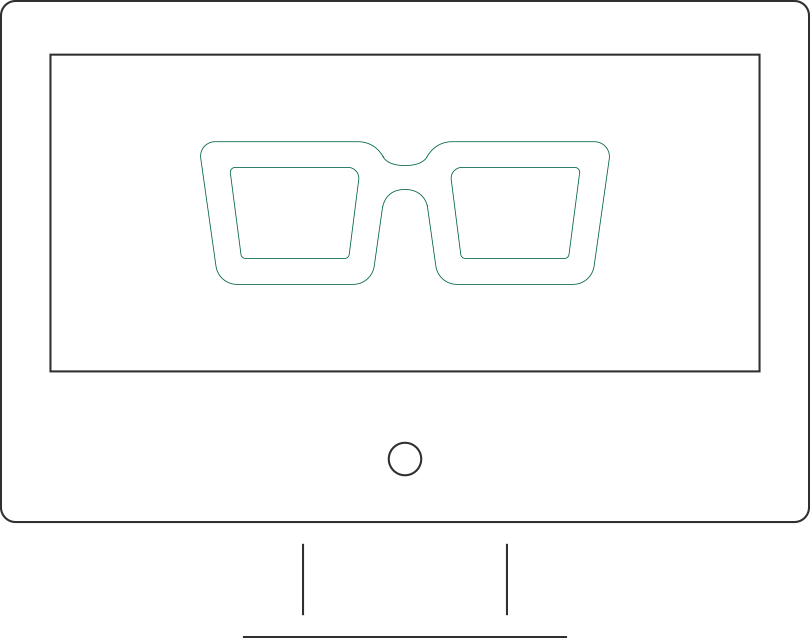How Are Computer Reading Glasses Different From Reading Glasses?
Computer reading glasses are reading glasses whose lens strength is determined by the distance you are from your computer screen and are used specifically for reading at that distance. Computer reading lenses are enhanced to reduce glare or block out digital device blue light.
Computer reading can vary from 18 inches to as much as 32 inches. Knowing your computer reading distance and choosing your computer reading glasses lens power based on that distance is an important part to eliminating your eyestrain. Progressive glasses provide 3 zones of vision in one lens helpful to reducing eyestrain from all day computer reading.
Fact 03:
All day digital device use puts strain on the eyes muscles. Computer reading glasses helps relax those muscles.
Tip:
The further away you view your computer monitor the less lens power you will need to read clearly and in comfort, ultimately relieving your computer eyestrain.